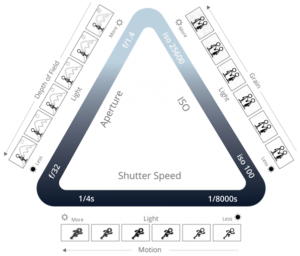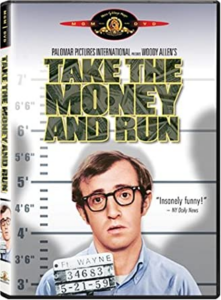Follow the steps below to learn how to make a green screen to help you save money for the film!
Get a Backdrop
Select a bright green colored backdrop large enough to cover your natural background. This will form your green screen. Several items make good backdrops, including:
- Fabrics. Heavy fabrics provide good coverage but may wrinkle. Lighter fabrics resist creasing but provide inferior coverage. Dull fabrics, such as muslin, are better than shiny fabrics, such as polyester satins, which reflect light.
- Collapsible panels
- Foam poster boards
- Colored walls
Note: Make sure your actors aren’t wearing green clothes. Otherwise, they may blend into your background!
If your backdrop isn’t freestanding, you’ll need to mount it. Consider the following setups:
- A clothesline and clothespins
- A wall and wire nails, thumbtacks, or hanging strips
Choose Your Camera
Select a digital camera that captures high-definition video (720p or higher) at a frame rate of at least 24 fps. Your camera should also save files in a format your green screen software can import, such as MP4 or MOV. Digital camcorders, smartphones, and webcams may all suit your needs.
Set up lighting to ensure your green screen is well-lit. The sun provides a good free lighting source for outdoor shoots. Clouds naturally diffuse the light and reduce shadows.
Clamp-on work lights with high-output LED bulbs, sold through most hardware stores, work well for indoor shoots. Add a diffusion filter to each light to effectively remove shadows. Then direct your lights to the part of your screen where your actors or presenters will stand. Removing shadows around them before filming reduces editing time.
Get the Right Software
Chroma key video editing software lets you remove the green screen and add your preferred background. Many of these programs have their own themes and templates. Some also let you remove shadows and perform other edits.
Some of the most popular chroma key programs are:
- Camtasia 2020
- iMovie
- Final Cut Pro X
- Wondershare Filmora9
- VSDC Video Editor
- Screencast-O-Matic Video Editor
Affordable Green Screen Kits
Some companies sell green screen kits. These bundle together items that aspiring filmmakers need for green screen filming. These are some of the most common affordable green screen skits.
The YouTube Kit
YouTube kits, such as this Emart kit, are the most affordable and basic green screen kits. Targeted at entry-level YouTubers, these kits suit people wanting a simple and accessible green screen kit. They typically include:
- Backdrop stands with support bars
- Green screen cloth backgrounds
- Lights with stands
- Light diffusion filters
- Light clamps
- Carrying cases
The Popup Green Screen
Popup green screen kits, such as this Fancierstudio kit, aren’t as comprehensive but they have better green screens. The collapsible design makes the kits easily portable. The expanded screens are also smooth and free of wrinkles, reducing post-production work. Most have a green side for green screen and a blue side for blue screen. They usually contain only the screen and a carrying case.
Downloading Green Screen Backgrounds From a Website
Downloading green screen backgrounds from websites is another option for amateur filmmakers. Simply choose the green screen footage you’re interested in and insert it into your presentation. This approach saves you filming footage yourself, but it is limiting. Downloadable green screen backgrounds are often very short and they don’t give filmmakers full creative control.
Downloadable green screen backgrounds are available from:
How to Use a Green Screen Video to Composite
Once you have your green screen video, whether you shot it yourself or downloaded one, you’re ready to composite. This process involves importing your green screen video into your chroma key video editing software.
Individual programs differ, but the process usually involves the following steps:
- Start your video editor and create a new project.
- Import background video and green screen footage to your media library.
- Drag and drop background footage into the first track.
- Drag and drop green screen footage to the second track.
- Select the green screen feature and make the green screen transparent.
- Adjust factors such as transparency, shadow, edge thickness, and offset until your background looks right.
- Position the background clip on the green screen footage.
- Resize the green screen clip if required so your footage looks to scale.
- Export your complete video. Select a common format, such as MP4 or MOV, or upload it directly to a video sharing platform.
How to Shoot a Green Screen Scene
Once you’ve created your green screen setup, it’s time for filming. Mounting your camera on a tripod or device mount helps it stay still for professional-looking footage. Once the camera is in place, let your actors perform the scene. Pay close attention to every detail of your footage to make sure it looks its best. It’s much easier to reshoot scenes now, if required, than set them up again later.
Uses of Green Screen
A green screen is a virtual background that lets you digitally integrate visual elements into a camera shot. You can easily learn how to make a green screen with some simple tools and ordinary household items. A green screen is sometimes called a blue screen, chroma key, or chroma key compositing. This effect is often used in films, weather reports, and video games.
A green screen provides a natural-looking alternative to placing items into a camera’s frame. The alternative background is superimposed on the green screen to create a single video stream. Green screens are green because this color is very different from natural skin tones. Film editors can easily replace the green screen, without worrying about impacting the action in front of the backdrop.
The History Behind Green Screen
Green screen techniques originated in the early 1930s. They have been used in countless acclaimed movies relying on special effects. Lawrence Butler became one of the earliest Academy Award winners for his use of green screen in the 1940 film “The Thief of Bagdad.” The 1980 film “The Empire Strikes Back” also won an Academy Award for its special effects. This wouldn’t have been possible without green screen.
Digital cameras made using green screen even easier. As use of these cameras became more widespread, green screen has also become more common.
Why Use Green Screen?
Green screen serves several functions. It can clarify things that might not be apparent with a natural background, so it’s a great teaching tool. It lets you blend live-action footage with computer-generated effects or animation. Green screen also provides greater scope for customization.
Green screens are excellent options for the following projects:
- Short and feature films
- Presentation slides
- Desktop screens
- YouTube videos
- Instructional videos
Tips for Success
The following tips will help make your green screen footage appear seamless and professional:
- Pay attention to lighting. Shadows can diminish the effectiveness of green screen. A sunny day can provide all the lighting you need. However, when shooting indoors or in low outdoor light, use three-point lighting. A triangle of lights around your subject ensures they’re well-lit from all sides.
- Touch up the subject to suit new background. Adding digital highlights or shadows can help your subject look better against the new background footage.
- Spend money on CGI graphics. The old saying that you get what you pay for holds true. Investing money on high-quality background imagery will pay dividends. Alternatively, consider studying animation so you can create high-quality CGI graphics yourself.
- Don’t discount stock footage. While stock footage limits your creative freedom, it can be a good way to affordably create good green screen video.
Learning how to make a green screen and experimenting with this video tool can enhance your own movies. You can learn more about film and how you can improve your skills by applying to the Nashville Film Institute here.