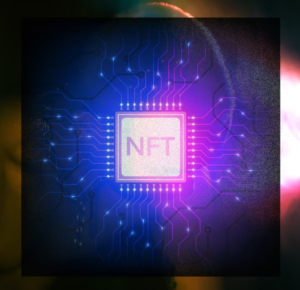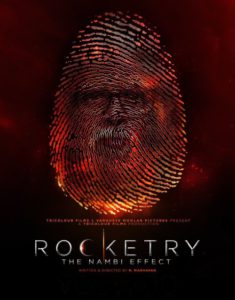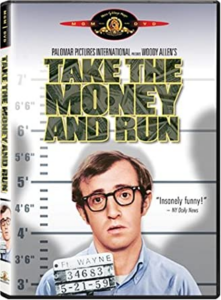A script breakdown is used to figure out shooting requirements for every scene in a film shoot including budget, schedule, and prep work. The breakdown will happen at the scene level and will repeat until you have a full script breakdown that you can use to assess your creative and technical requirements.
Why Do You Need a Script Breakdown?
In your script breakdown, you’ll tag different elements of each scene, which helps you understand shooting requirements. An element includes any person, object, or process identified during a script breakdown that will be needed to produce a given scene. Anything from actors to stunts to props can be elements, although pieces of production equipment are not considered elements.
Once you identify all of the elements, you’ll need to group them into categories to make it easier to create the budget and schedule. Typically, the first AD or the producer will put together a script breakdown during the pre-production phase.
21 Key Elements of a Script
1. Cast Members
Cast members are usually characters that speak during the film. However, you may also have cast members who don’t speak but play a key role in the plot. Maggie Simpson is a great example of a non-speaking character with a large role in “The Simpsons.”
2. Extras
Most characters who don’t speak are considered extras. You can divide extras into subcategories such as atmosphere (people who just fill up space) and featured extras (characters who interact but don’t play an important role in the storyline).
3. Stunts
Stunts are considered process elements that need extra personnel and equipment. You can break down stunts in two ways: Either mark each stunt as one element and let your stunt coordinator get everything needed or break down every sub-element of each stunt (such as crash pad, stunt double, etc.).
4. Vehicles
This category includes only picture vehicles. It does not include production vehicles. Picture vehicles may include:
- Cars
- Motorcycles
- Trucks
- Boats
Smaller vehicles may not get tagged as “vehicles,” while larger vehicles (like ships) may be better described as locations. Script breakdown software can make it easy to tag these elements.
5. Props
As a general rule, an object is considered a prop only if a character interacts with it. For example, a magazine on a table is an object, but if a character picks it up, it’s a prop.
6. Special Effects
You don’t have to list each component of this process element. Instead, just list an effect as your element, and let your special effects supervisor work their magic. Special effects are achieved on a set as opposed to being created during post-production.
Examples of special effects include:
- Wind
- Snow
- Rain
- Certain pyrotechnics/explosions
- Squib hits
7. Costumes
As bigger productions span a lot of script days, costumes can present an organizational challenge. Create a system for labeling every wardrobe element that at least includes:
- Name of the character
- Outfit number
- Script day
8. Makeup
This category typically only includes unusual things such as:
- Wounds
- Prosthetics
- Blood
9. Livestock
Large animals that would need their own vehicle for transportation are considered livestock. Examples include:
- Goats
- Sheep
- Cows
- Horses

Scene from “Seabiscuit”
10. Animal Handlers
Smaller animals, like cats or dogs, fit in this category as handlers will bring them to a set.
11. Music
Separate from the soundtrack, the music category is used for characters listening to or performing music.

Scene from “La la Land”
12. Sound
Any playback equipment or unusual sound recording can go into this category.
13. Set Dressing
Set dressing includes normal components of a room or location, such as:
- Furniture
- Decorations
- Light fixtures
14. Greenery
Although greenery is similar to set dressing, these components get their own category because they will require different maintenance and care. Greenery includes:
- Jungle vines
- Small trees
- Shrubs
- Potted plants
15. Special Equipment
This is where you put your doorway dolly or camera crane. Any unusual equipment that the director will need to achieve their vision goes here.
16. Security
You may need to include security if you have expensive props. High-profile actors may also require security.
17. Additional Labor
Any unusual or miscellaneous personnel, like medical advisors, can go in this category.
18. Optical Effects
Optical (or visual) effects include VFX such as green screens.
19. Mechanical Effects
Shooting with animatronics? That’s considered a mechanical effect.

Scene from “Jurassic World”
A rocker that shakes an elevator so it looks like the elevator is shifting back and forth would be another example of a mechanical effect.
20. Miscellaneous
If you finish the script breakdown and still have some elements remaining that don’t fit, you can use this category.
21. Scene Notes
This last area leaves room for production to add reminders about ideas or details.
Steps for Completing a Script Breakdown
Here’s a guide to working on a script breakdown.
1. Read the Script as If You Were a Viewer
Imagine you’re in the audience to assess your emotional connection. It also helps to approach the script as if it’s your first time reading it.
2. Look Out for Script Formatting Errors
After your first read, go through it again so you can scan for formatting errors. Errors can create problems when you import a script into scheduling software like Movie Magic Scheduling or StudioBinder. You must know how to format a script properly to do this. You should save any changes you make in the screenwriting software you’re using.
3. Break Down the Script Into 8ths
You’ll need to divide each page into eight different 1-inch components. This measurement lets the director of photography, director, and assistant director estimate screen time as well as the shooting time needed for the scene. You can either do this the old-school way by using a pen and ruler or use script breakdown software that tallies every scene by 8ths automatically.
Pay special attention to the screen time to page count ratio for any musical performances. Page count should reflect the time you will actually need to do the shoot. Writing out lyrics can help get an accurate measurement.
4. Identify the Script Elements
This is tedious work, but it’s essential so everything can be prepped and properly included in the shooting schedule, call sheets, and beyond.
Identifying every element will open you up for creative decisions as you will question the importance of every element as you go along.
Once you break down one scene, move onto the next. You do this until you’ve created a breakdown for the whole script.
5. Create Script Breakdown Reports
Next up on your list is turning your script markups into reports, known as script breakdown sheets. Don’t forget to review and approve the script together with your team.
Once you’ve marked up your script, you can use a free template in Google Docs or Excel and input your markings. There’s no automation, but it’s inexpensive. Resources include:
- Free Script Breakdown Template (Google Docs)
- Script Breakdown Sheet by HowToFilmSchool
- Breakdown Sheet by New Brunswick Filmmakers’ Co-Operative
Or, you can use script breakdown software. This type of software makes tagging elements simpler and will speed up workflow. It’s also easy to share with other department heads.
Once you tag elements, the software will generate things such as script breakdown sheets, shooting schedules, and Day out of Day reports.
You can use scheduling software like Final Draft Tagger to keep track of and customize categories. Other software includes Gorilla Scheduling; you can find demos to help you use this on Macintosh or Windows.
6. Create Your Shooting Schedule Using a Stripboard
Once you mark your script, you can lay out scenes into a stripboard, also called a production board. Stripboards are just boards that have color-coded strips, each representing a script’s scenes. You can drag these strips around to create the shooting schedule.
You can go old school and use cardboard charts along with colored paper strips, use another template for a film shooting schedule, or go with film production scheduling software.
You can learn more about scripts and how you can improve your skills by applying to the Nashville Film Institute here.