Digital Imaging might not be terminology you would have come across, although it has become a prominent part of our lives. In this article, you will gain a lot of insight into digital imaging.

What is Digital Imaging?
Digital imaging converts printed text, artwork, and photographs into digital images using a digital scanner or another imaging device. A particular amount of pixels or dots are displayed on a screen in each digital image.
Each pixel is mapped on a grid and saved on a computer precisely. The tone value of each pixel determines the hue or color of an image. The value is encoded in binary code, comprising “bits” of data.
These “bits” of information are read by the computer and converted to an analog representation of the image. The amount of pixels per inch determines the image resolution. The following are different for each digital image:
- Dynamic range
- Bit depth
- File format
- File size
- Compression
Web pages, multimedia, booklets, graphic presentations, and more are all created with digital imagery.
History of Digital Imaging
Before digital imaging, Joseph Nicéphore Niépce of France created the first photograph, “View” from the Window at Le Gras, in 1826. When Joseph was 28, he discussed the possibility of reproducing images with light with his brother Claude. In 1816, he began focusing on his new inventions. In truth, he was more interested in designing a boat engine. Joseph and his brother concentrated on it for a long time, and Claude successfully promoted his discovery and advanced him to England. Finally, Joseph was able to focus on the shot, and in 1826, he was able to take his first photograph of a vista from his window. This required at least 8 hours of light exposure.
The Bartlane cable picture transmission system created the first digital image in 1920. This approach was created by British inventors Harry G. Bartholomew and Maynard D. McFarlane. “A succession of negatives on zinc plates were exposed for varied durations of time, thus producing varying densities,” according to the procedure. The Bartlane cable picture transmission technology produced a punched data card or tape reconstructed as an image at both the transmitter and reception ends.
Russell A. Kirsch created a system in 1957 that combined a drum scanner and photomultiplier tube to generate digital data that you could store in a computer. For military and scientific missions, including the KH-11 program, digital imaging was developed in the 1960s and 1970s, partly to overcome the operational shortcomings of film cameras. As digital technology became more affordable in the following decades, it supplanted older film-based systems for various applications.
Frederick G. Weighart and James F. McNulty (US radio engineer) at Automation Industries, Inc., then in El Segundo, California, co-invented the first apparatus to generate a digital image in real-time. The photo was a fluoroscopic digital radiography with square wave signals on the fluorescent screen.
Different Aspects of Digital Imaging
The different aspects of digital imaging are:
Resolution
A digital image’s resolution refers to seeing spatial detail in the picture. It deals with the clarity of the photo and how much you can increase it without losing quality or making it look fuzzy. A digital image’s spatial frequency is a valuable predictor of its resolution.
Pixels-per-inch is a standard unit of measurement for resolution. To get higher resolution, digital artists can increase the sampling frequency. Zooming in on a digital image allows you to see each pixel.
The Concept of Image Resolution
Pixel Dimensions
HTTPS encryption has been added to Record Nations. The horizontal and vertical measures of a digital image are pixel dimensions. You can calculate the pixel dimensions of a digital image by multiplying the width and height by the number of pixels per inch (PPI/dpi).
Pixel dimensions are given horizontally and vertically to help characterize the resolution of digital cameras. Calculate the PPI/dpi for scanned images by dividing the document’s measurement by the aligned pixel dimension. For example, the pixel dimensions of an 8-inch by 10-inch document printed at 400 PPI/dpi are 3,200 pixels by 4,000 pixels.
Bit Depth
The bit depth of a pixel is determined by the number of bits defined in it. The bit depth grows as the number of tones, grayscale, or color increases. You can create images in black and white, grayscale, or color by digital artists. A bitonal or black and white image has one bit for each tone and uses 0 and 1 to represent black and white.
For black-and-white photography, bit depth is crucial. A grayscale image comprises several bits of data, ranging from 2 to 8 bits or more. A color image can have a bit depth of 8 to 24 bits of information or more. Eight bits for red, eight for green, and eight for blue make up a 24-bit color picture. You will find colors produced by combining those three categories. A 24-bit image can have up to 16.7 million color values.
Dynamic Range
An image’s light and dark tonal contrast is dynamic range. Although it does not always correlate, the dynamic range may affect an image’s overall number of possible shades, although it does not always relate.
High-contrast microfilm, for example, has a more comprehensive dynamic range but produces fewer tones. The dynamic range of a digital system can also relate to its capacity to replicate tonal information in a picture. This could be one of the most crucial factors of image quality, particularly in digital photography.
Dynamic Range in Camera Explained
File Size
In digital imaging, file size is crucial, especially for storage and sharing. Digital artists can calculate file size by multiplying the surface area of a document by the bit depth and ppi/dpi 2. To convert the image file size to bytes, multiply it by 8. To compute the total number of bits in an image file, multiply the pixel dimensions by each other and the bit depth.
For example, if the pixel dimensions of a 24-bit image are 2,052 and 3,074, multiply 2,052 x 3,074 x 24 and divide by 8 to get the answer in bytes. In most cases, the file size is indicated in increments of 1,024 or more.
Calculating File Size of Image
Compression
Standard and proprietary compression techniques are the two types of compression techniques available. Most file sizes necessitate using a conventional compression method rather than a proprietary one. In addition, more common compression techniques are more efficient than those less familiar.
Using proprietary compression techniques, you may be able to preserve digital data for a more extended period. Lossless and lossy compression techniques are also possible. Lossless schemes compress binary code without deleting any data, making them an excellent choice for restoring image files to their original format.
Lossy schemes eliminate as little information as possible without completely changing the image. For bitonal scanning, lossless is the best option. For tonal photos, Lossy is ideal.
File Formats
The image and header are bits of information contained in file formats. The file format instructs the computer on opening and reads the file. Color capabilities, bit-depth, resolution, compression, and metadata are all differentiators among file formats.
Digital Imaging and Digital Cameras
First and foremost, let us get rid of the issue of digital cameras. Nothing available below $25,000 is of interest to anyone who wants to do more than low-grade pictures. This will change substantially over the next few years. Still, consumer digital cameras don’t interest us right now, except for the demands of real estate brokers and quick-and-dirty web publishing. High-end digital backs for medium and view cameras are already widely employed in advertising and catalog photography. Take a look at the glossy catalogs on your coffee table. The majority of them were made without ever exposing a roll of film to light. Moore’s Law, which governs the computer chip business, states that every 18 months, costs will halve and performance will double, so do not get too comfortable. Eventually, everyone will have access to a digital camera.
However, this is an excellent time to reflect that nearly all of the photographs we see in print have been digitally modified. Almost every picture that appears in print has been digitized and processed digitally. The majority of professionals now send their work to magazines on CD-R discs. There is no need to duplicate transparencies, and a $3 disc may store up to 25 high-resolution photographs, each color balanced and cropped to the photographer’s specifications. What does this mean for the amateur, fine-art, and, most importantly, traditional darkroom workers? That is what we will look at in this comprehensive survey of the current status of digital imaging.

Many photographers now accept that digitally working on their photographs can provide greater control, precision, and flexibility than traditional processes, even though this may sound exaggerated to some traditionalists. From the recording stages through playback, digital has changed the audio business in the previous decade. Many people remember when CDs replace vinyl in stores in less than two years. Some people lament the demise of vinyl records, saying that it has a higher level of “realism” than an all-analog approach. Those who prefer the sound of tube amplifiers can be found further to the right.

Digital Imaging and Computers
A powerful computer is required for digital image processing. Fortunately, state-of-the-art computers are now available for around $3,000 and can do far more than just create a digital darkroom. However, a Pentium II 266 Mhz CPU is recommended for this purpose. 64MB of RAM is required for picture processing, with 128MB or more preferred. Keep in mind that a 35mm slide scan is about 25MB, while medium format scans are often twice that large. Not only will the operating system, image processing program, and picture file be stored in the PC’s memory, but there will also be additional “layers” or sections of images. As a general rule, you should have at least four times the amount of RAM as the file size you’re working with. This means that if you’re working with 25MB scans from a 35mm slide, your computer should have at least 96MB of RAM.
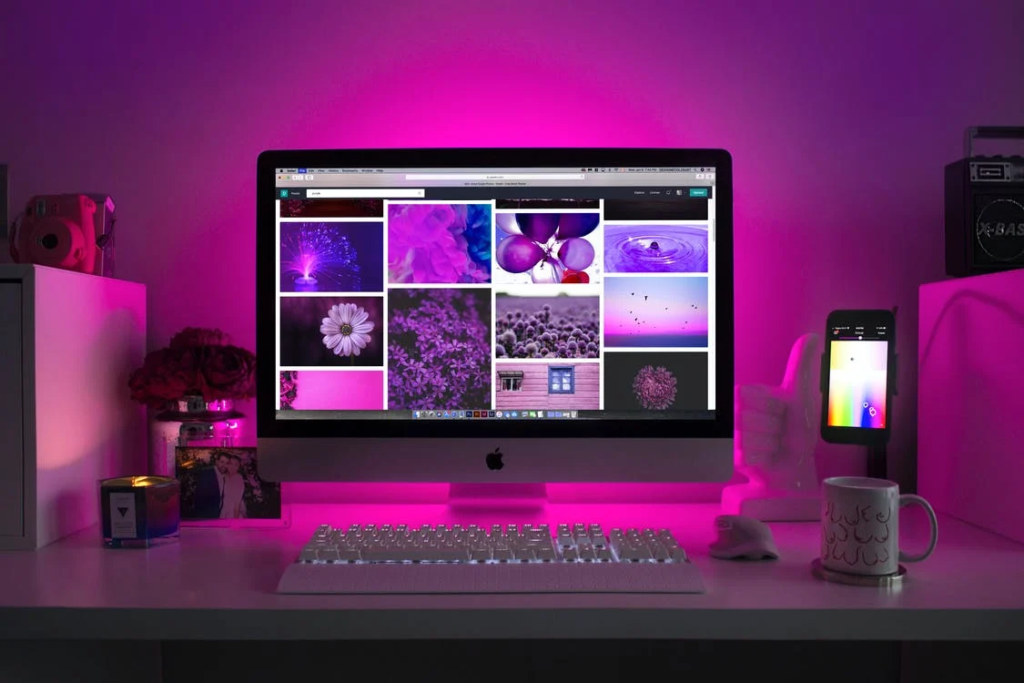
Due to the large size of digital image files, you’ll also need a large hard disc – at least 2GB. Because they are inexpensive and can contain up to 100MB, the ZIP drive has become the most popular method of transmitting files to labs and service bureaus. A CD-R drive is the most cost-effective way of archiving photographs and making submissions. These allow you to make your CDs, and archiving costs are inexpensive at less than $2 for a 750MB disc.
The display card and monitor screen are other vital factors to consider. A 17-inch screen is recommended, and the graphics card must display at least 1280 x 1024 dpi in 24-bit color. If the technical jargon is confusing you at this stage, take these as a starting point, and you will not go wrong.
Now that you have a computer with enough memory, storage, and processing capability, you must think about the software, scanner, and printer that will significantly impact the quality of your output.

Digital Imaging and Scanners
A scanner will allow you to scan slides and negatives in color or black and white in a couple of minutes into your computer. While there are businesses that will do this for you, which we’ll discuss later, once you have invested in a scanner, you will be able to spread the cost out across hundreds, if not thousands, of photographs. The only cost of scanning with your scanner is your time. Another advantage is the control that comes with performing one’s scans. While commercial scans can be reasonably good, they, like any outside service, are dependent on the operator’s expertise and the equipment’s calibration.

Purchasing a scanner is similar to buying an enlarger. Purchase the highest possible quality and enjoy it for a long time.
The main factors that influence scanner selection are resolution and gamma range. The Nikon and Polaroid have the greatest resolution of any desktop scanner: 2700 PPI (pixels per inch). This is enough resolution to make an 8X10 image. With a photographic quality ink-jet printer like the Epson Stylus Photo or HP PhotoSmart, print at above 300 dpi. When it comes to resolution, the math is simple. If the scanner has a resolution of 2700 ppi, a 10 Print will have a 270ppi resolution. This is enough to produce work that is comparable to traditional photographic media. On the other hand, printers like the Iris and Lightjet 500, which create some of the best ink-jet and digital-to-photo-paper images now available, require a resolution of 300ppi.
Each scanner has its control software that affects both the quality and convenience of the use of the scans. In addition, scanning software serves as a link between the scanner and the computer. It allows the user to tweak various settings before the image is ready for final processing. Therefore, choosing a scanner necessitates a thorough examination of both its software and hardware capabilities.

Digital Imaging and Image Manipulation
After the image has been scanned, the actual work (and pleasure) begins using the software on your computer to process the data. All of the classic darkroom adjustments are available, including brightness, contrast, color balance, burning, and dodging, but with far more control and ease than you have ever had or imagined. One of the most appealing aspects of working in the digital arena for me is making changes based on real-time input. The modifications you make, which are promptly presented on-screen, are very similar to what you’ll see on the final print with a well-calibrated system.
Most importantly, once these modifications are done, they are saved to disc as part of the final image, making subsequent prints a breeze. So which program is the most effective at doing these tasks? Adobe Photoshop V4.0 is the software of choice for most serious workers. This is the de facto standard for image processing software on both PCs and Macs. It’s pricey, but it is unrivaled in adaptability and power. There are other competent sub-$100 apps, but Photoshop should be your first option for various reasons. In addition to being the most powerful program, it is also the most well-supported in terms of third-party books, courses, and add-in products, as well as online forums and commercial services like CompuServe.
Even if one has exerted some control over a freshly scanned image during the scanning process, it is referred to as raw. A few fundamental stages are performed on practically all scanned photos, assuming a nice clean scan. Adjusting contrast and brightness, color balance or tonality, and sharpening and clearing up any dust spots or other undesired artifacts are just a few of the things you may do.
Like its darkroom cousin, this technique can take anywhere from a few minutes to several hours, depending on the image. However, unlike the darkroom, the changes and corrections are completed to your satisfaction. Then, they are saved to a disc, and an identical print can be created at any time, even by someone else.
Darkroom employment has several negative features for many people, including isolation, chemical fumes, and dermatological problems. However, they can avoid these annoyances thanks to the digital darkroom. This is not to say that the darkroom is not enjoyable, but there’s something to be said for working in a well-lit, well-ventilated place that’s closer to the rest of the family.
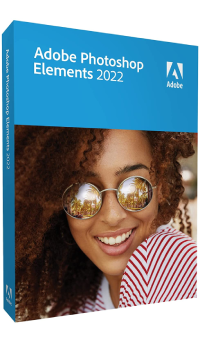
Applications of Digital Imaging
Digital imaging has managed to make a mark in almost every major field in the following ways:
Education
Teachers and students benefit from the enhanced convenience and communication that digital projectors, displays, and graphics provide to the classroom, even though theft is a prevalent problem in schools. Furthermore, obtaining a fundamental digital imaging education for young workers is becoming increasingly vital.

Digital Education – Future of Learning
Medicine
A field of digital imaging that aims to help with disease detection and treatment is rapidly expanding. According to the American Academy of Pediatrics, adequate imaging of children with appendicitis reduces the number of appendectomies required. Further developments include exact and accurate imaging of the brain, lungs, tendons, and other bodily parts—images that health practitioners may use to serve patients better.
Image digitalization in medicine is more advantageous for both patients and medical staff as more countries adopt this new image recording method. Going paperless and moving toward digitization has several advantages, including reducing overall medical care costs and increasing real-time access to these photos worldwide.

Digital Imaging in Communications and Medicine (DICOM) is a program that is revolutionizing the medical world as we know it. DICOM is a system for taking high-quality images of the interior organs indicated above and processing those images. It is a universal system that combines image processing, sharing, and analysis for the comfort and comprehension of patients. This service is comprehensive and is quickly becoming a requirement.
Technology
Image sharpening and restoration is improving photographs captured by modern cameras or modifying images to obtain the desired product. This includes the zooming, blurring, sharpening, grayscale to color translation, picture recovery, and picture recognition processes.
Facial Recognition
Face recognition is a computer technology that determines the positions and sizes of human faces in self-assuring digital photographs. It identifies face features and ignores everything else, such as architecture, trees, and bodies.

How Does Facial Recognition Work?
Remote Sensing
Remote detecting is the acquisition of data about an article or an incident on a small or large scale using a recording or continuing detecting apparatus that is not in direct touch with the article. Remote detecting is, in practice, face-to-face data collection employing a variety of devices to collect data about a specific product or area.

Pattern Detection
The study or examination of pattern detection is based on image processing. In pattern detection, image processing is used to recognize elements in images, and then machine learning is used to teach a framework for pattern variation. Pattern detection is used in various applications, including computer-aided analysis, calligraphy detection, picture recognition, and more.

Color Processing
Color processing entails the manipulation of colored images as well as the use of various color locations. This also includes research into the transmission, storage, and encoding of color images.
Developments in Digital Imaging
In the field of digital imaging, significant progress has been accomplished. However, many people are unfamiliar with negatives and exposure. The introduction of the first digital image in 1920 paved the way for cheaper equipment, more powerful yet easy software, and the rise of the Internet.
The environment surrounding digital photography has been changed by the ongoing improvement and production of physical equipment and hardware associated with the area. Hardware is becoming faster, sleeker, and cheaper, from cameras and webcams to printers and scanners. As equipment costs fall, the market for new enthusiasts expands, allowing more people to enjoy the excitement of making their images.
You can run photographic software on personal laptops, family desktops, and workplace computers every day. Our computers are becoming more powerful, with greater capacity for running applications of many types, mainly digital image software. And that software is rapidly becoming more innovative and more user-friendly. Although today’s programs have functions that allow for accurate editing and even rendering of 3-D pictures, user interfaces are meant to be user-friendly for both advanced and novice users.
The way we think about photography and photographers is changing due to online photo sharing. Whether amateurs or pros, online services like Flickr, Shutterfly, and Instagram enable billions of people to share their pictures. Photography has evolved from a high-end mode of communication and transferred to a more brief snapshot in time. The topics have also developed. People and their families were the subjects of most photographs in the past. We may now accuse them of anything. We can capture our day and share it with the world with the tap of a finger.
Advantages of Digital Imaging
Digital imaging has several advantages. The procedure makes it simple to view images and word documents, for starters. With its ambition to digitize the world’s books, Google is at the vanguard of this revolution. The volumes will be searchable due to digitization, making cooperating libraries like the University of California Berkeley and Stanford University accessible to people worldwide. The medical community benefits from digital imaging because it enables the electronic transfer of images to third-party providers, referring consultants, dentists, and insurance carriers via a modem.” “It is also environmentally friendly because it does not require chemical processing,” says the author. In addition, digital imaging is frequently used to chronicle and record historical, scientific, and personal life events.
Photographs have their own set of advantages. Physical touch with original photos will be reduced, thanks to digital imaging. Furthermore, digital imaging allows for the reconstruction of the visual contents of partially damaged images without the risk of the original being altered or destroyed. Additionally, photographers will be “unchained” from the darkroom, have more time to shoot and be better able to cover tasks. Photographers do not have to rush their film to the office, allowing them to stay on location longer while still meeting deadlines.”
Another benefit of digital photography is that it has been made available for camera phones. We can take cameras with us wherever we go and communicate photos to others instantaneously. It is simple to use and assists the younger generation in self-identification.
Drawbacks of Digital Imaging
Digital image critics point to many drawbacks. Editors, photographers, and journalists will be tempted to change photographs if they have more options for delivering higher-quality images to viewers. In addition, instead of being photojournalists, staff photographers will be camera operators. Editors have the authority to decide what should be shot. Another issue to consider is if copyright infringement will occur as papers become more digitized and copying becomes easier.
Conclusion
What’s the next step? Get your toes wet and see for yourself what all the excitement is about in your job. If you already have a computer with the processing power to handle digital photo editing, start by transferring a few slides or negs to a Photo-CD or Pen-Drive. Several reasonably priced programs are available that will allow you to delve into this fascinating new area of “darkroom” practice. There is also a slew of periodicals covering digital image processing in-depth, with some even specializing in it. Above all, have a good time and don’t be afraid of change.










